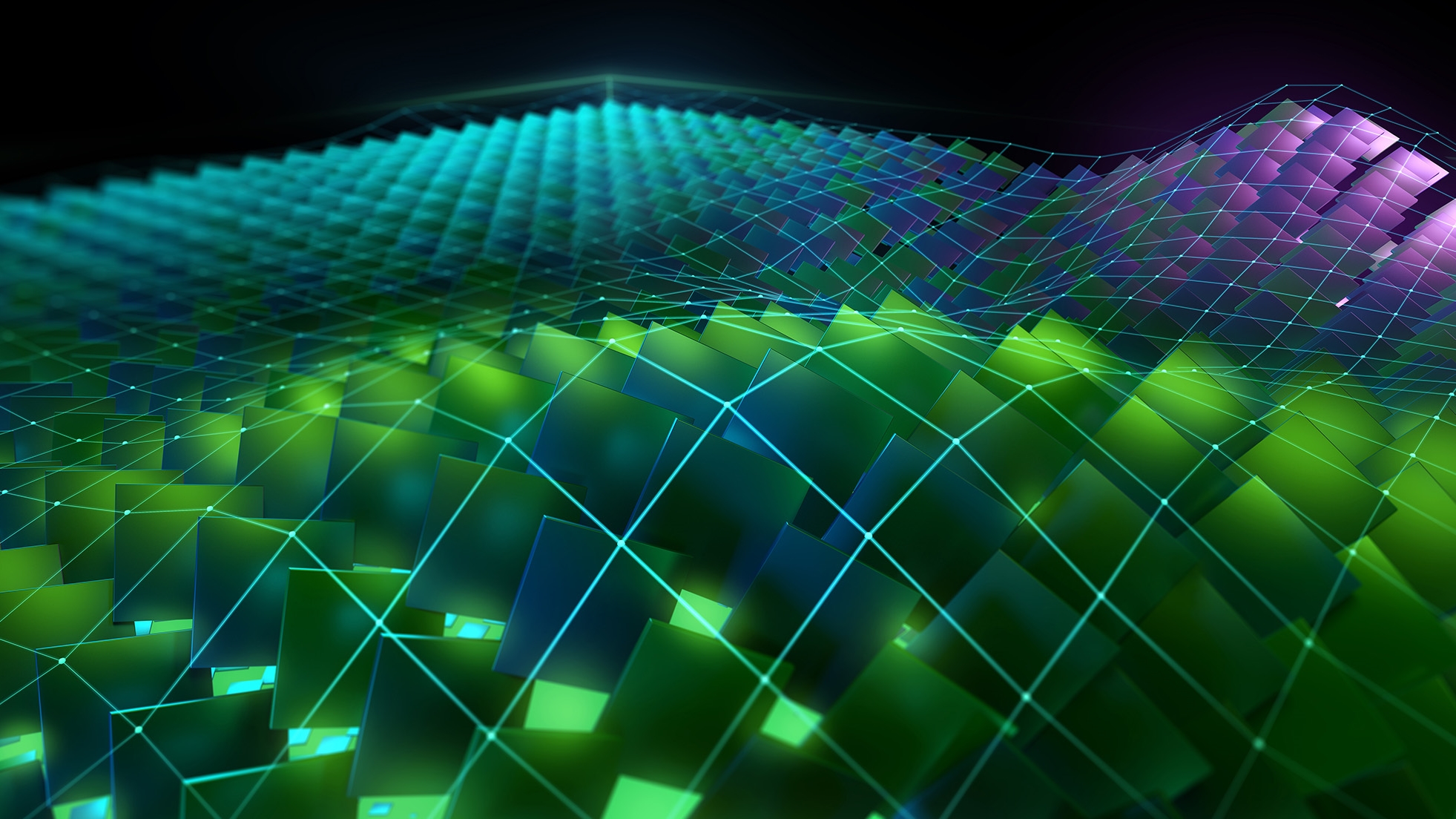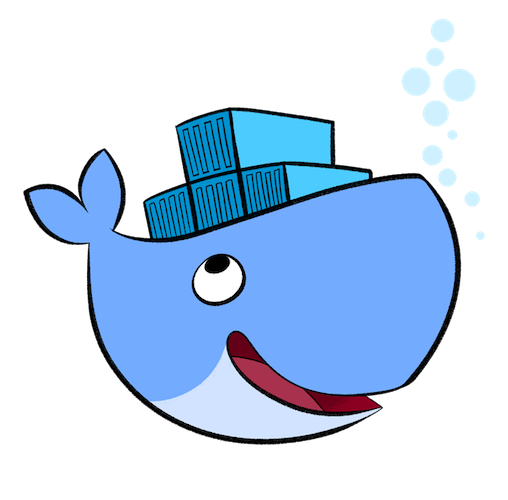type
status
date
slug
summary
tags
category
icon
password
新容器创建过程
教程+基本操作:
docker run -d -p 80:80 docker/getting-started :在容器中开发:
部署pytorch+cuda容器:

*已经在前面安装完成
- 或者使用别的docker环境:
- 安装cuda
- 安装
conda install cudnn - 参考教程:
检查安装完成:
nvidia-sminvcc -V在容器中开发教程:
工具:
远程运行镜像:
常见问题:
- 新环境记得每次:
apt update && apt upgrade --runtime参数问题:
docker run -it --rm --runtime=nvidia修改为:
--runtime=runc- 新的镜像生成的容器运行+加载gpu:
sudo docker run -it --gpus all [image name]- 本地计算机上的cv2 依赖项,但可能会在 Docker 容器中丢失:
apt install ffmpeg libsm6 libxext6 -y- apt-get 更新出现GPG 错误:
- 具体link:https://forums.developer.nvidia.com/t/18-04-cuda-docker-image-is-broken/212892/3
rm /etc/apt/sources.list.d/cuda.listrm /etc/apt/sources.list.d/nvidia-ml.list然后再更新
- 图片显示:
- run docker的时候加入以下参数:
- 测试:
-v /tmp/.X11-unix:/tmp/.X11-unix -e DISPLAYapt update && apt install -y xtermxterm- 图片只有code没有图片弹出:
apt-get install imagemagick
- 图片保存:
#plt.show() plt.savefig("mygraph.png")
- mmcv-full 和 pytorch版本问题:
- 更新完pytorch后再重新安装mmcv-full,解决问题
- apex安装失败:
- python setup.py install
- other
- 方法link:https://blog.csdn.net/qq_40608730/article/details/119170527
- 将setup.py里面的 check_cuda_torch_binary_vs_bare_metal函数进行更改,直接return。取消检查版本
- 其他人安装过程:
还没来得及添加文章内容呢~
- Author:Tianqi
- URL:https://notion-next-olive-five-36.vercel.app//article/c134db00-c8bc-44b0-8b9a-808986ab82b0
- Copyright:All articles in this blog, except for special statements, adopt BY-NC-SA agreement. Please indicate the source!